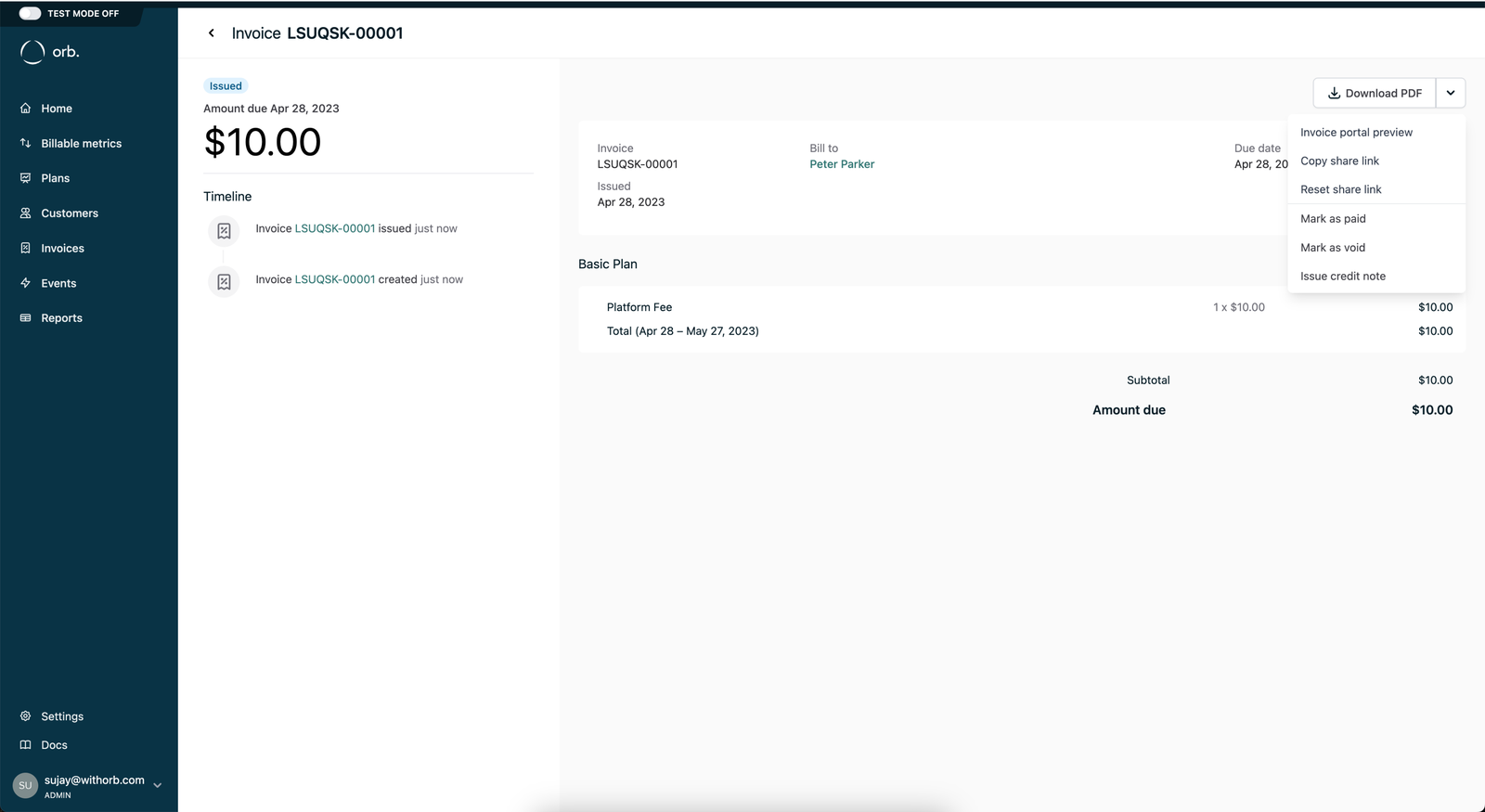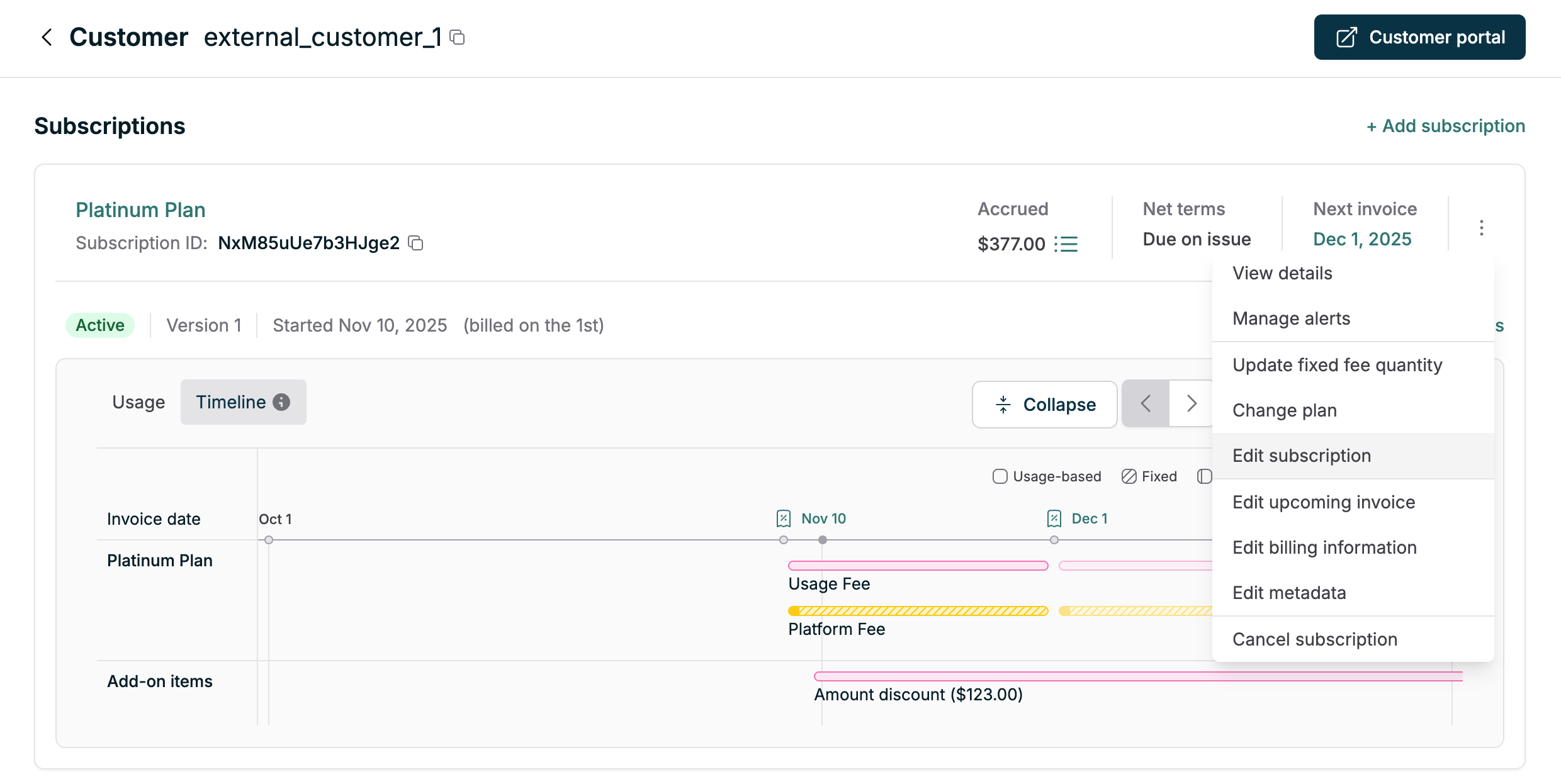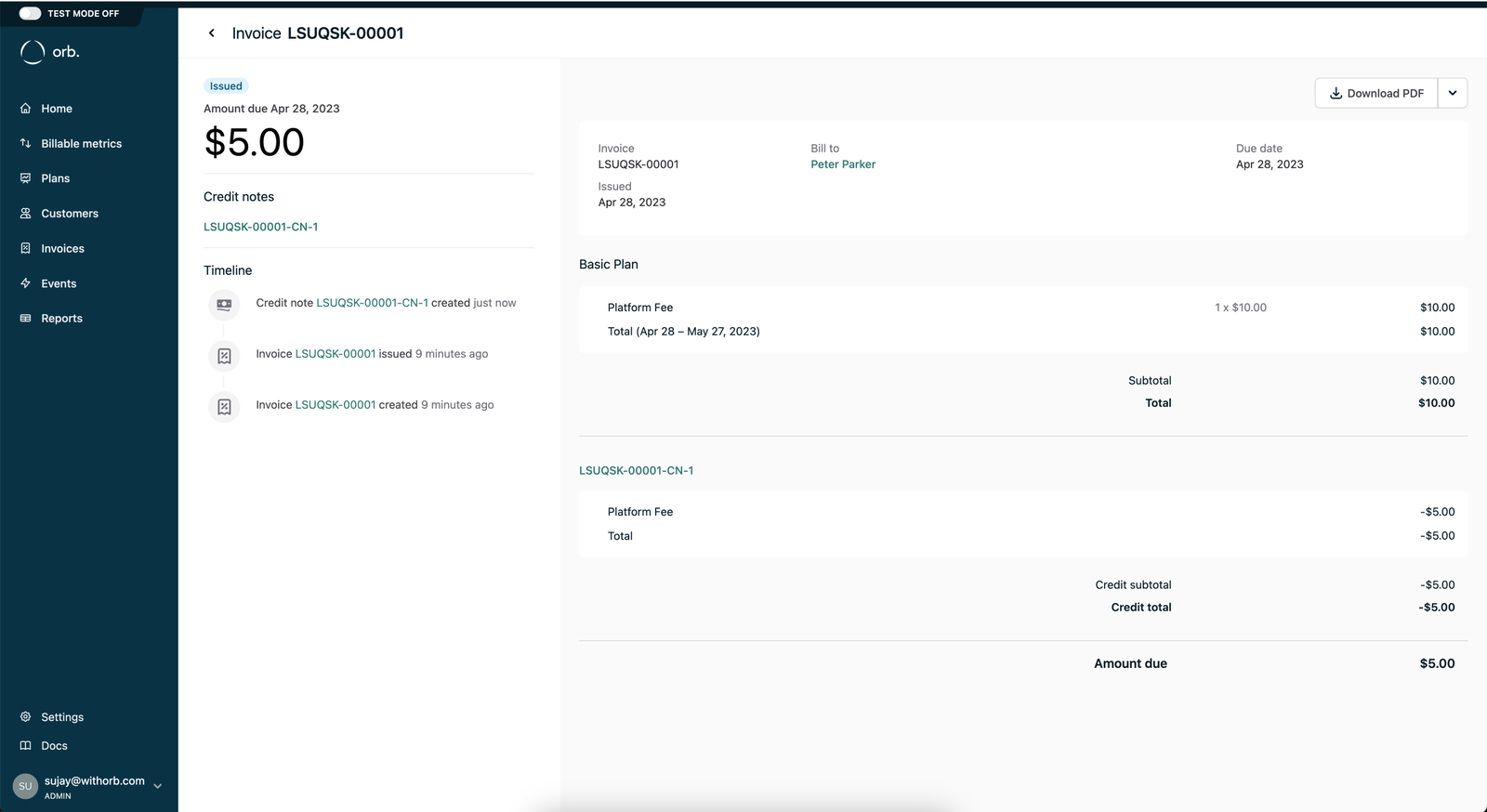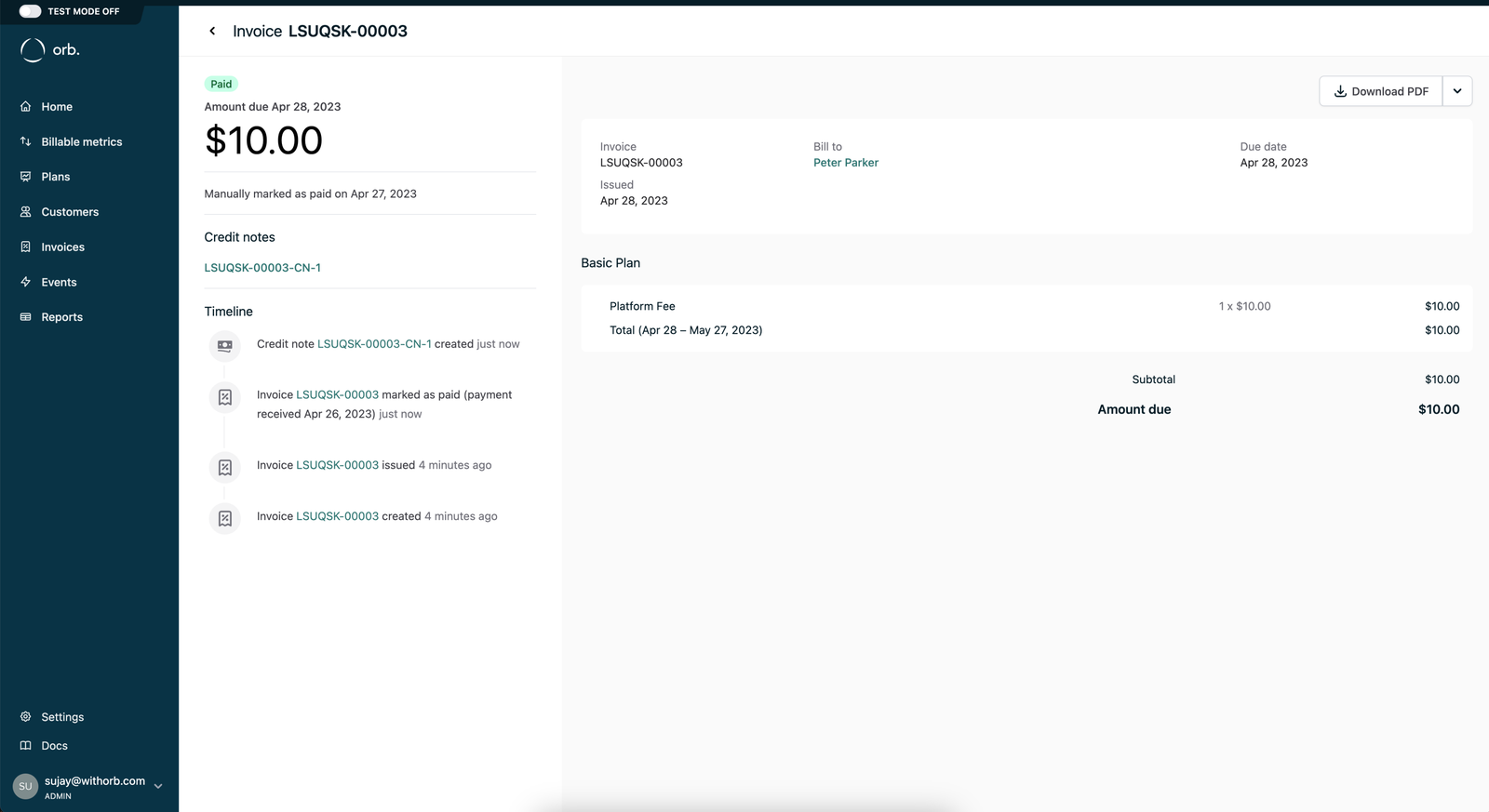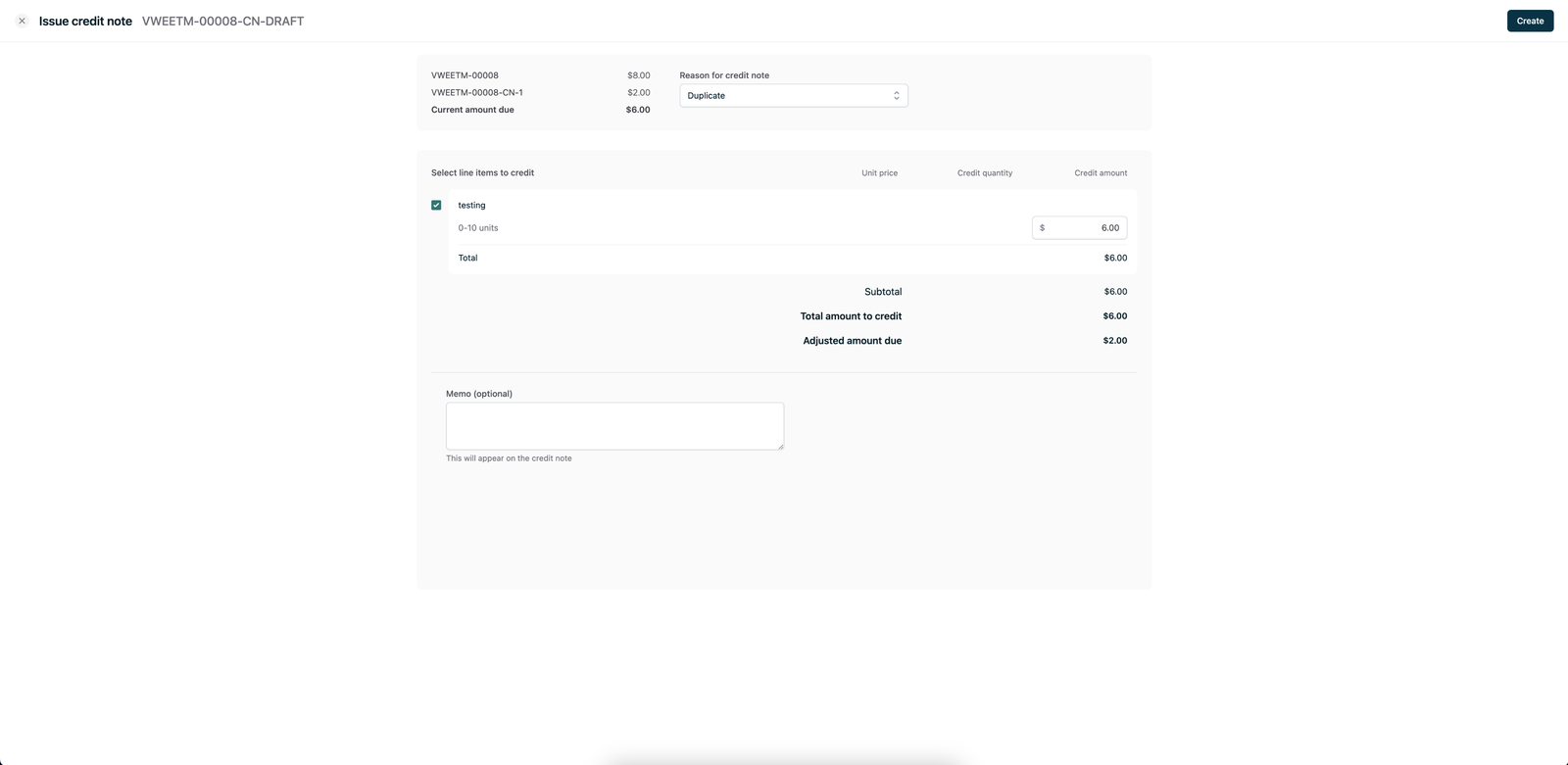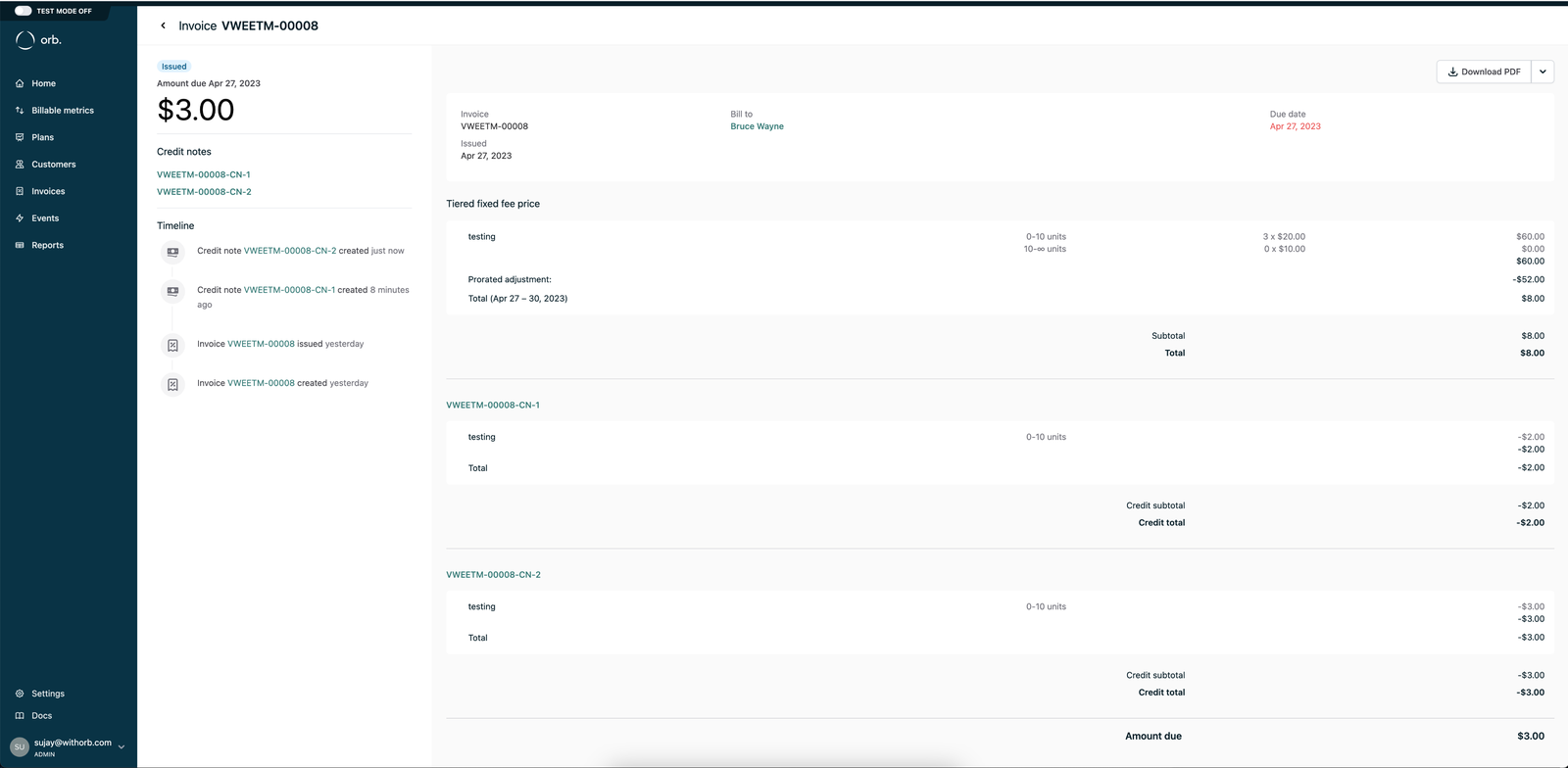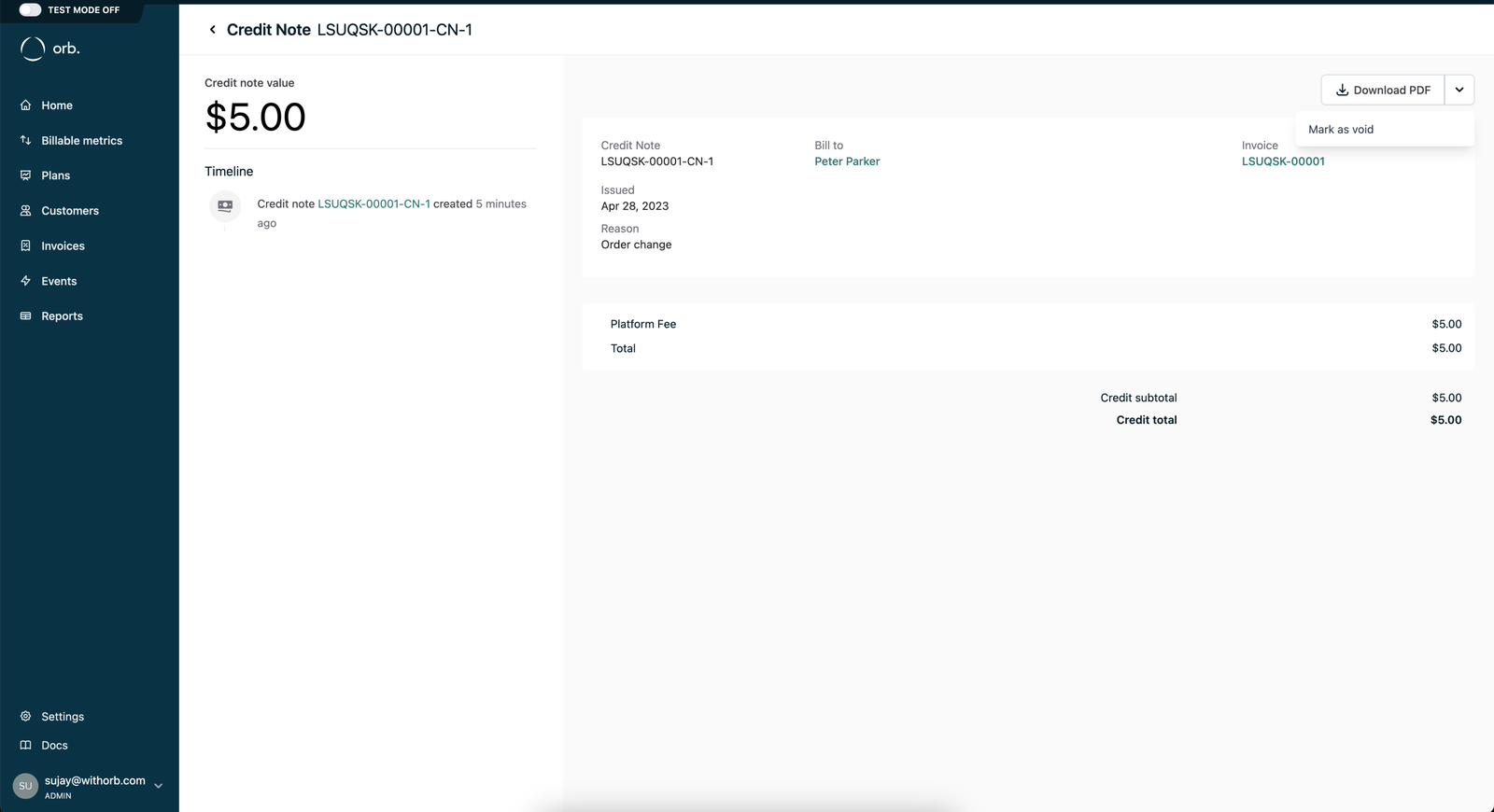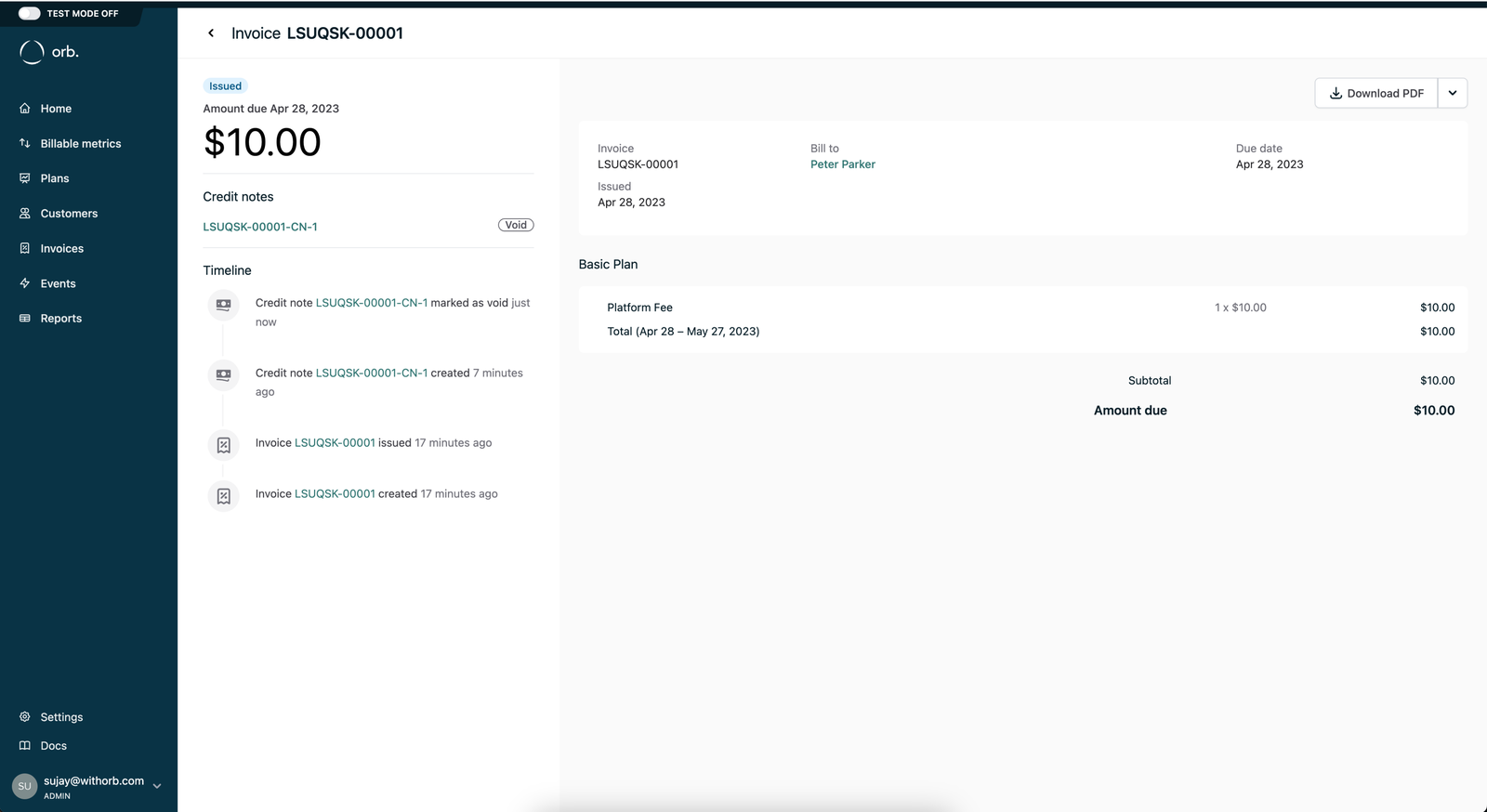Credit issued invoices
A credit note is a document that can be used to decrease the amount due or issue a credit for an already issued invoice.
Common situations for issuing a credit note include:
- Duplicate - a duplicate invoice was sent to a customer for the same goods or services.
- Fraudulent - a customer is disputing an erroneous invoice’s charges.
- Order change - the number of items charged to the customer needs to be changed.
- Unsatisfactory product - the customer is requesting a refund due to a product issue.
Credit notes can be applied to invoices that either have an issued status or a paid status. When a credit note is issued for an issued invoice, it is considered an adjustment. When a credit note is issued for a paid invoice, it is considered a refund.
Type is automatically determined. You don’t choose whether a credit note is an “adjustment” or “refund”—Orb determines this based on the invoice status at the moment you create the credit note. The naming refers to how the credit is applied, not your intent: “adjustment” credit notes reduce the invoice’s amount due directly, while “refund” credit notes add to the customer’s balance (since the invoice has already been collected).
synced invoices (typically as the result of a subscription change action). In these cases, the synced invoice is treated as a paid invoice, and the credit note is always treated as a refund credit note (thereby adding to the customer account balance).
Credit notes will also include any applicable tax when associated with an invoice that included tax. Tax will be calculated when the credit note is issued.
Service period configuration
When creating credit notes via the API or dashboard, you can configure custom service periods that determine which portion of the original invoice’s service period is being credited. Orb supports multiple modes for service period configuration:
- Original service period (Default): Use the original invoice line item service periods. This is the default behavior when no custom service periods are specified.
- Issuance date: Set the service period to start from the credit note issuance date, useful for partial credits from a specific point in time.
- Custom: Specify a custom
start_date and end_date at the credit note level. These dates will be applied uniformly to all line items in the credit note.
- Custom per line item: Specify custom
start_date and end_date for each individual line item. When using this mode, all line items must have their own service periods specified.
Service period constraints
- Date boundaries: Credit note service periods cannot extend beyond the service periods of the original invoice line items, and/or today’s date (issuance date).
- Date format: Use “YYYY-MM-DD” format (e.g., “2023-09-22”) for consistency with other Orb APIs.
- Inclusive dates: Both start and end dates are inclusive, covering the complete days specified
- No mixing: You cannot combine global and individual service periods in the same request
Service period configuration is available both in the Orb dashboard and via the API. In the dashboard, use the “Service period” dropdown when creating a credit note to select from the available options. For API integration, use the start_date and end_date parameters as described in the API reference. Issuing an adjustment credit note
To create a credit note, navigate to an issued invoice in the Orb dashboard. In the top right dropdown menu, select “Issue credit note”.
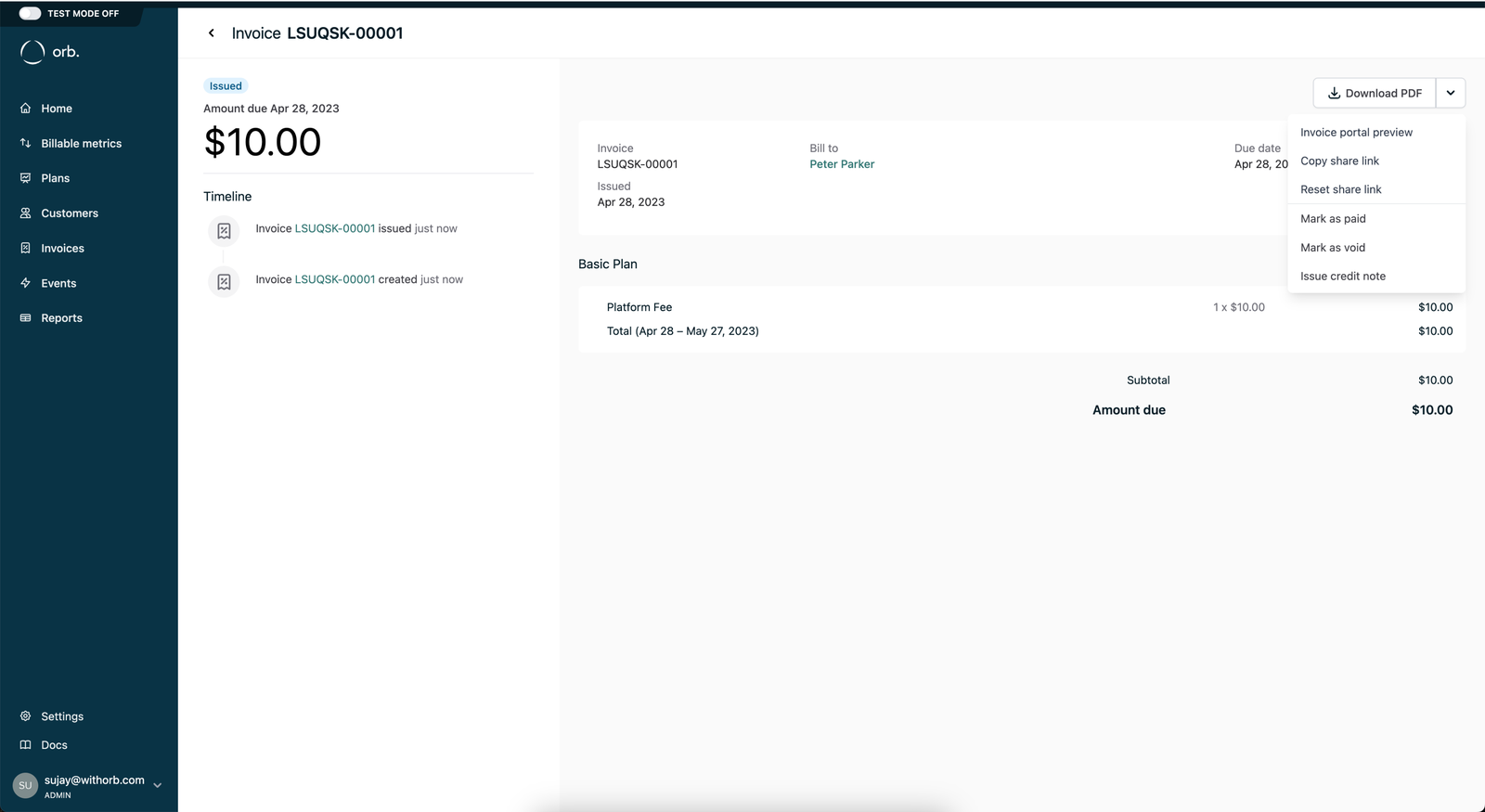
- Choose a reason for the credit note and, optionally, add a memo to your credit note.
- Adjust the creditable amount for each line item in the invoice, and unselect line items that should not be credited.
- The credit note will be populated with the current, maximum creditable amounts for each line item.
- You can configure the service period using the “Service period” dropdown to determine which portion of the original service period to credit.
- If a minimum amount was applied to the invoice or a line item, the outstanding amount can also be credited back.
- The “Adjusted amount due” will reflect the new amount due on the invoice after issuance.
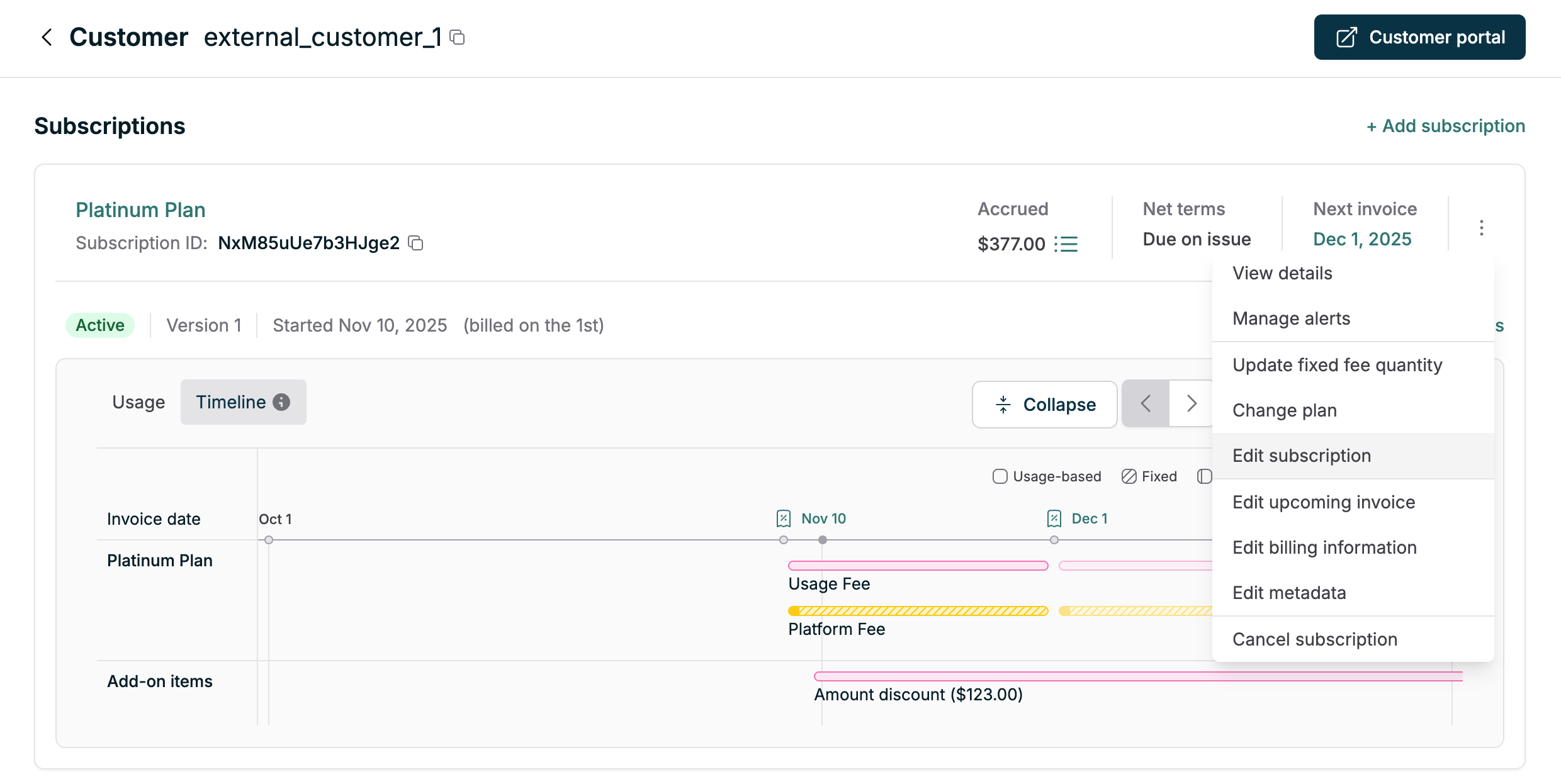 Upon issuing the credit note, the invoice’s amount due will be adjusted and the credit note’s amounts will be shown on the invoice page. The invoice PDF will also be regenerated to include the credit note.
Upon issuing the credit note, the invoice’s amount due will be adjusted and the credit note’s amounts will be shown on the invoice page. The invoice PDF will also be regenerated to include the credit note.
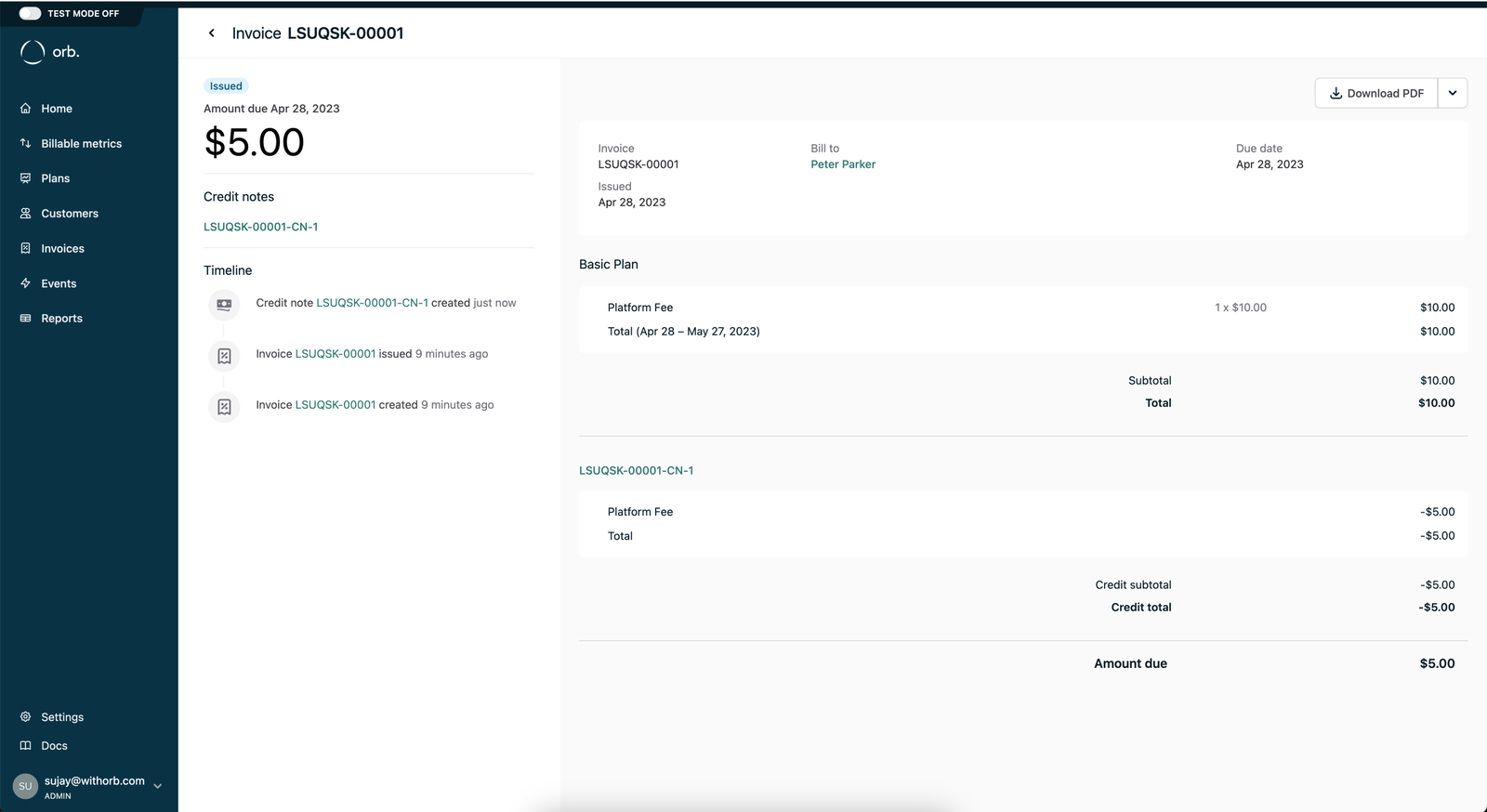
Issuing a refund credit note
When a credit note is issued for a paid invoice, the flow is similar to issuing a credit note for an issued invoice with a few differences.
When the credit note is issued, the amount due on the invoice will not be adjusted based on the credit note’s value, as the amount has already been collected. Instead, the customer balance will be incremented by the value of the credit note, and the credit note will linked on the invoice page. The credit note will not be attached to the invoice’s PDF in this instance.
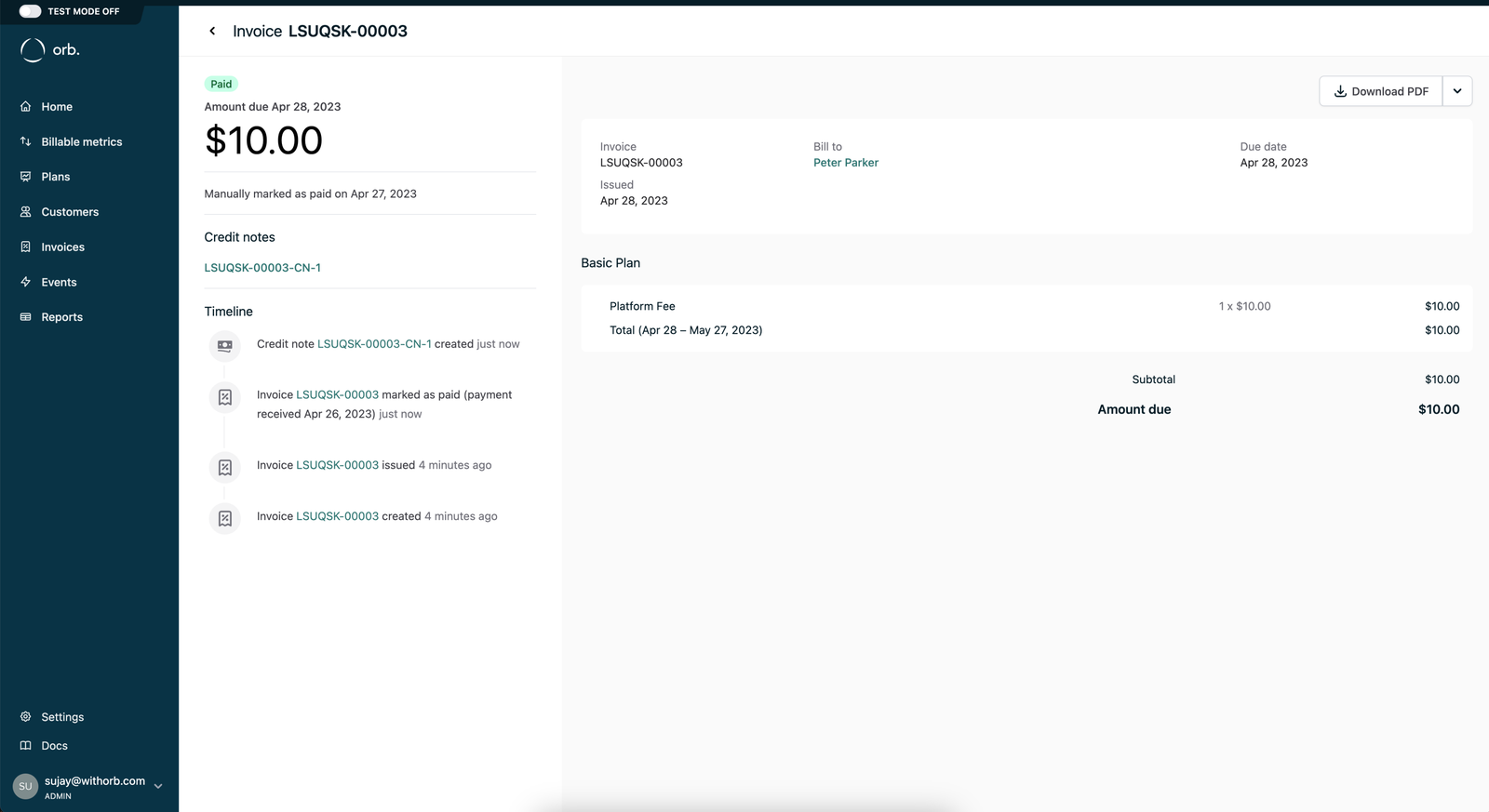
Recommended refund workflow for Stripe initiated refunds
- To actually return money back to a customer, you should initiate a refund directly in Stripe.
- To keep accounts receivable (AR), cash, and billings reporting aligned, it’s best practice to create a refund credit note in Orb and then manually decrease the customer balance in Orb to reflect that the cash refund already occurred outside Orb.
Adding multiple credit notes
Multiple credit notes can be applied to an invoice up to the total value of the invoice. After one credit note is applied to an invoice, the issue credit flow will populate the maximum creditable amounts for each line item.
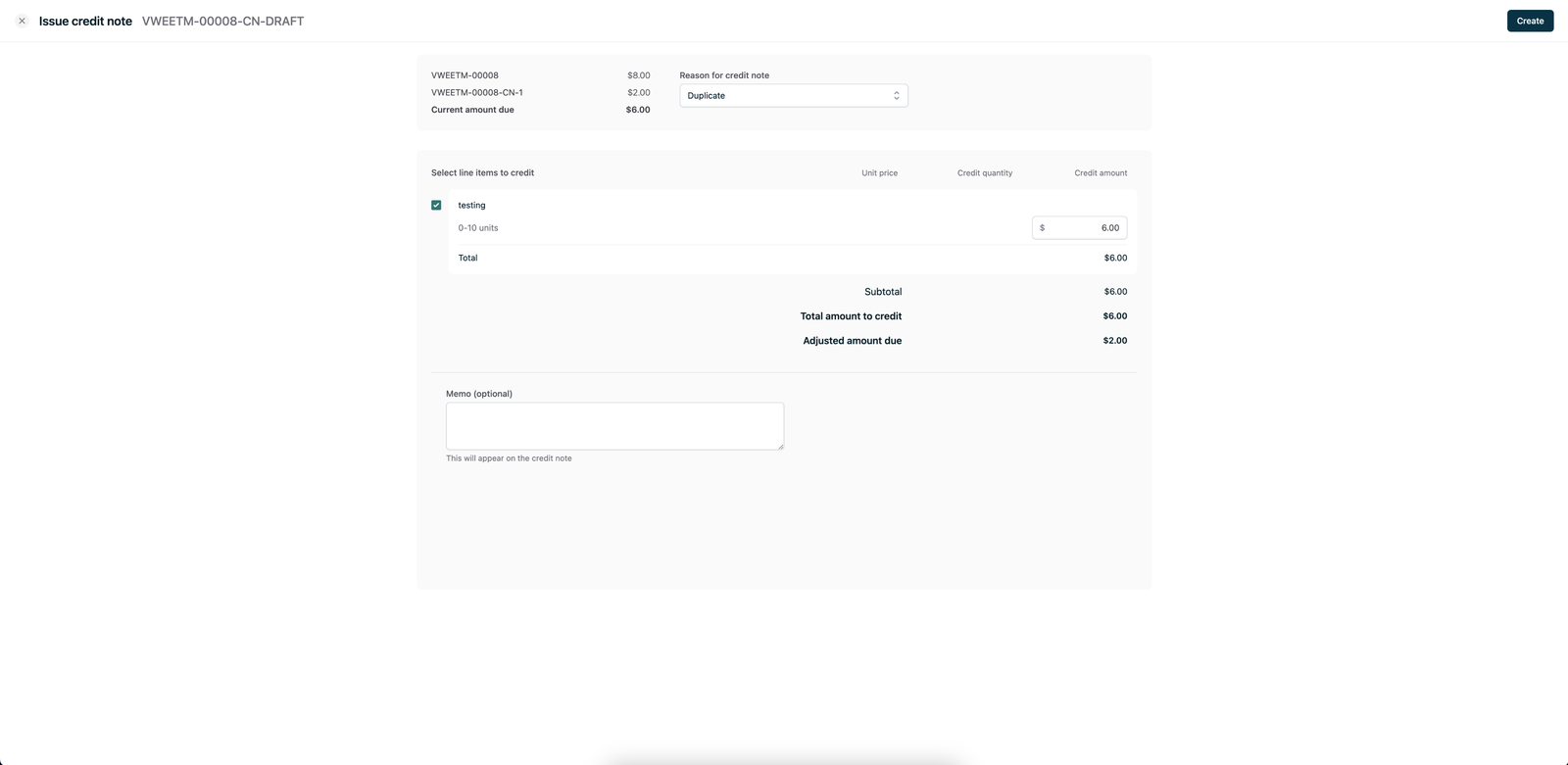 All applied credit notes will appear on the invoice page.
All applied credit notes will appear on the invoice page.
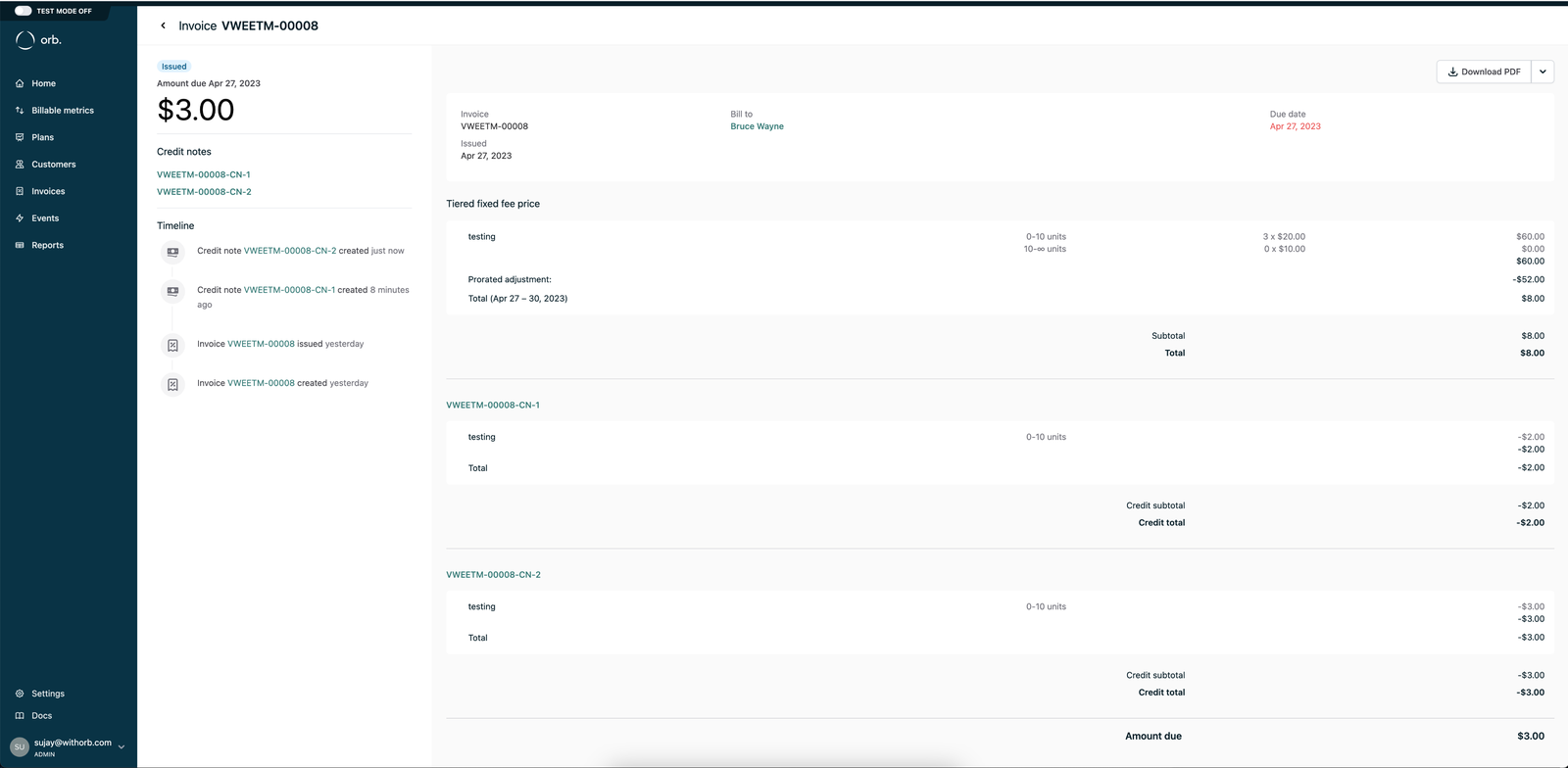
Voiding a credit note
To void a credit note, click on the credit note in the top left of the invoice page. From the dropdown at the top right of the page, click “Mark as void”.
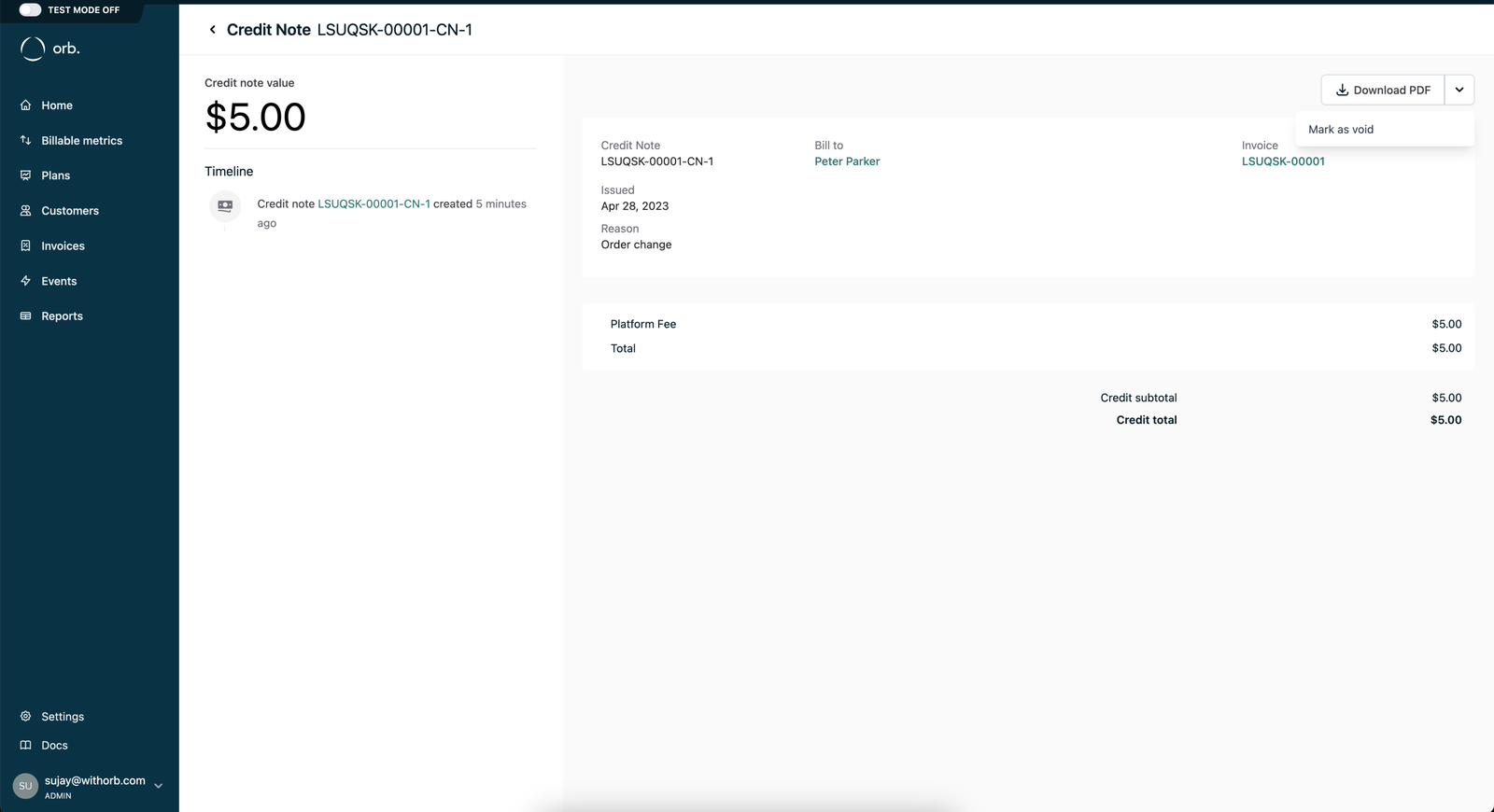 After the confirmation modal, the credit note will now be marked as void. For adjustment credit notes, the invoice’s amount due will be changed to reflect the credit note’s value being removed.
After the confirmation modal, the credit note will now be marked as void. For adjustment credit notes, the invoice’s amount due will be changed to reflect the credit note’s value being removed.
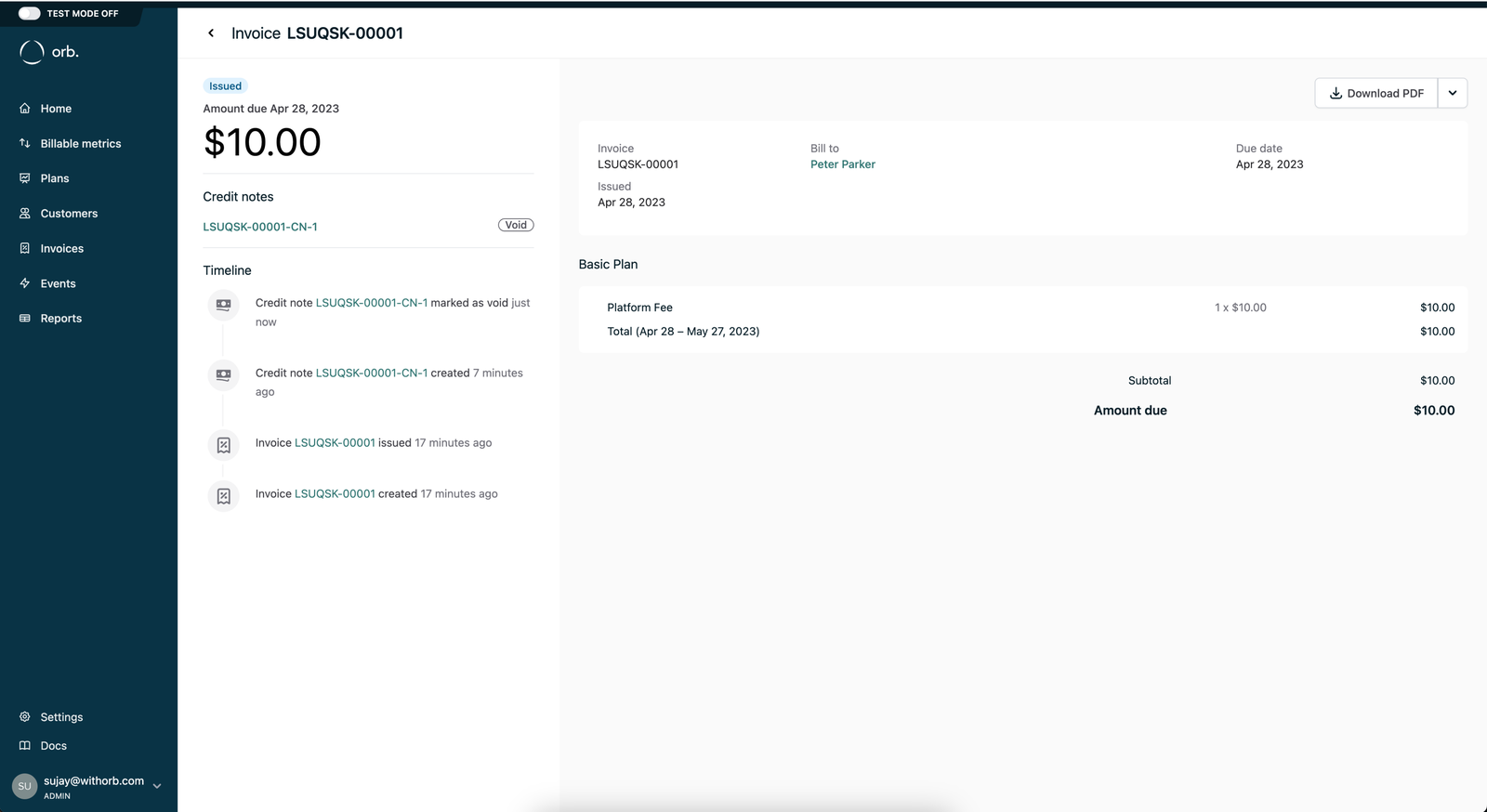 Refund credit notes cannot be voided.
Refund credit notes cannot be voided.
Credit notes and customer balance
An invoice’s amount due can be adjusted by either utilizing the customer balance or issuing a credit note. Whereas the customer balance is automatically applied at the invoice’s finalization by Orb, a credit note can be manually applied to an already-issued invoice.
Further, credit notes can be applied to invoices that have already utilized the customer balance in order to further affect the amount due. Applying adjustment credit notes will revert any applied balance, apply the credit note’s amount, and then re-apply any applicable remaining balance. The same behavior occurs if the credit note is voided.
For example, if an invoice has a customer balance adjustment of $5:
| |
|---|
| Invoice total | $10.00 |
| Balance adjustment | -$5.00 |
| Amount due | $5.00 |
| |
|---|
| Invoice total | $10.00 |
| Credit note amount | -$3.00 |
| Balance adjustment | -$5.00 |
| Amount due | $2.00 |
| |
|---|
| Invoice total | $10.00 |
| Balance adjustment | -$5.00 |
| Amount due | $5.00 |
Credit notes and subscription cancellation
When cancelling a subscription during a billing period, Orb will issue a credit note against the original invoice for fees paid in-advance. The credit note will be for the remainder of the fee’s period that is no longer being used.
Unpaid invoices’s total amount due will be reduced. If the relevant invoice has already been paid, the prorated amount is added to the customer’s balance via the credit note and can be consumed by future invoices.
Finance worked examples
Example 1: Adjustment credit note with tax
A customer disputes a $500 charge on an issued invoice. The original invoice included 10% tax.
Original invoice:
| Line item | Amount |
|---|
| Platform fee | $500.00 |
| Tax (10%) | $50.00 |
| Total | $550.00 |
| Line item | Amount |
|---|
| Platform fee credit | -$200.00 |
| Tax adjustment (10%) | -$20.00 |
| Credit note total | -$220.00 |
| Line item | Amount |
|---|
| Platform fee | $300.00 |
| Tax (10%) | $30.00 |
| Amount due | $330.00 |
Example 2: Mid-period cancellation refund
A customer on a $900/month plan (billed in-advance) cancels on March 10th. They’ve already paid for the full month of March.
Calculation:
- Days in March: 31
- Days used (March 1-10): 10
- Days unused (March 11-31): 21
- Refund amount: $900 × (21/31) = $609.68
Credit note:
| Line item | Amount |
|---|
| Platform fee (unused portion) | -$609.68 |
| Credit note total | -$609.68 |
- Applied to future invoices
- Refunded via your payment provider
Example 3: Impact on revenue recognition
Credit notes affect revenue recognition based on the service period credited:
Original invoice (March platform fee):
- Amount: $3,000
- Service period: March 1 - March 31
- Daily recognition: $3,000 ÷ 31 = $96.77/day
Credit note issued March 15 for the remaining period:
- Credit amount: $1,548.39 (16 days × $96.77)
- Service period on credit note: March 16 - March 31
Revenue recognition impact:
| Period | Originally scheduled | After credit note |
|---|
| March 1-15 | $1,451.61 | $1,451.61 (unchanged) |
| March 16-31 | $1,548.39 | $0 (reversed) |
| Total March | $3,000.00 | $1,451.61 |
Email delivery
If the account and customer are configured for email delivery, all credit notes will be delivered on creation. Adjustment credit notes will include two PDFs: one of the credit note and one for the updated invoice with the credit applied. Refund credit notes will only have the credit note’s PDF. Voiding a credit note will not send any emails.