The Orb destination currently supports track calls only. The track call is how you record any actions your users perform, along with any properties that describe the action. This is typically used to trigger events based on user actions. At Orb, each track call sent to our destination from any of your sources is ingested as a single usage event.
Overview
- From the Destinations catalog page in the Segment App, click Add Destination.
- Search for “Orb” in the Destinations Catalog, and select the “Orb” destination.
- Choose which Source should send data to the “Orb” destination.
- Go to the Orb dashboard, create a new API key from the configuration’s page or reuse an existing one. We recommend creating a new API key for this integration.
- Enter the “API Key” in the “Orb” destination settings in Segment.
- Fill out settings for how to map event properties (see below for configuration defaults).
Configuring event transformations
Orb’s destination supports settings for any field mappings from within yourproperties object passed to the track call, as well as configurable fields for event_name, idempotency_key, and external_customer_id. Orb does not allow specifying a field for timestamp and will honor the Segment event timestamp. Defaults are available for certain top level fields:
| Orb event field | Default Segment event field | Segment connection settings name |
|---|---|---|
event_name | event | Event name field |
idempotency_key | messageId | Idempotency key field |
external_customer_id | No default | External customer ID field |
timestamp | timestamp (Not configurable) |
Properties mapping fields configuration for your destination will yield the desired event format:
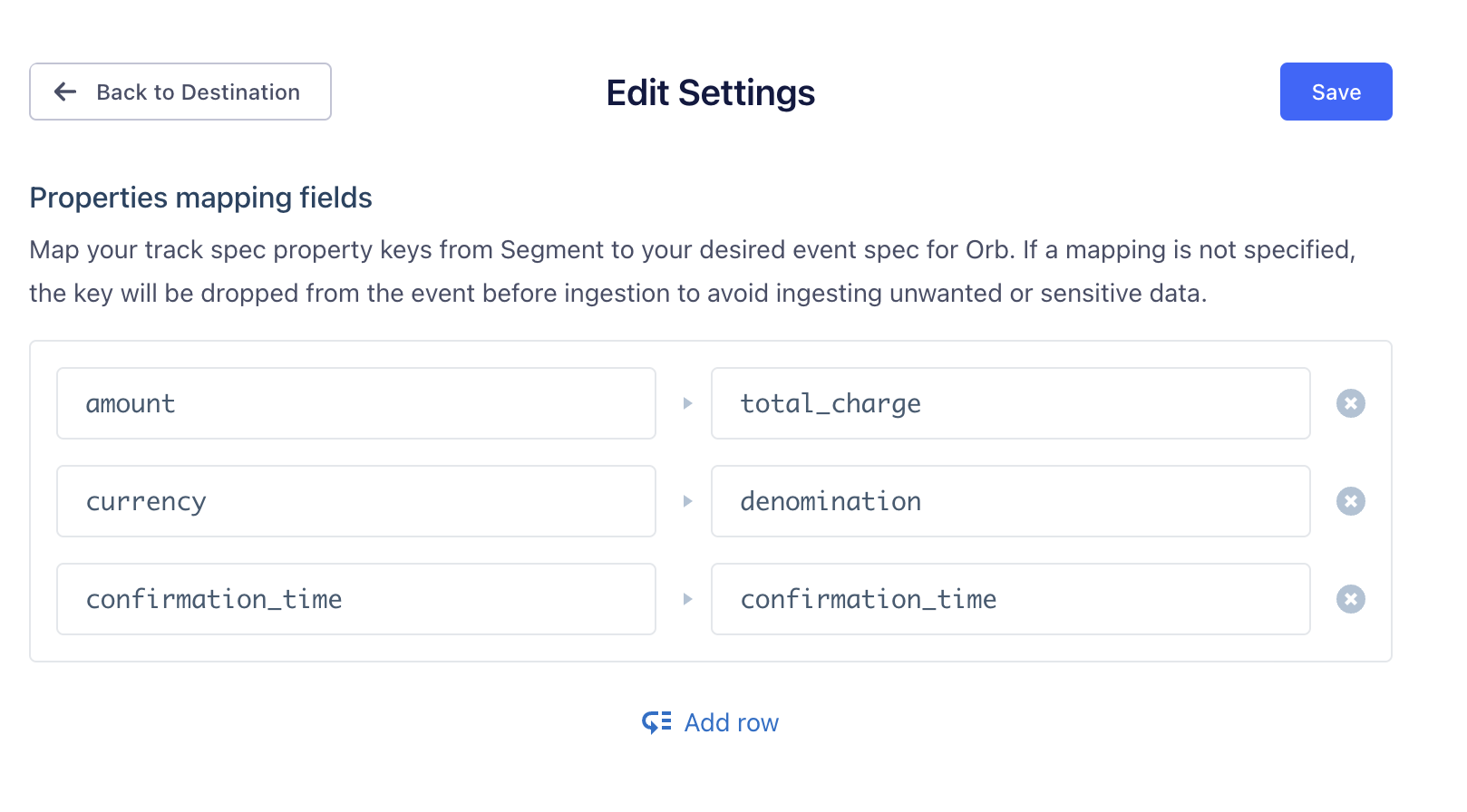
External customer ID field set to userId, your ingested event would look like:
Configuration constraints
Orb enforces a type constraint on theProperties mapping fields, requiring all keys and values in this configuration setting to be strings. In the event that we receive a request with a different type for any of the fields in this setting, we will raise a 400 Request validation error error and Orb will not ingest the Segment event.