What’s in an event?
An event is a primitive in Orb and is the basis for any usage-based pricing in your strategy. Unlike subscription billing providers which provide metered billing, usage reporting in Orb isn’t simply a single aggregate value that the system consumes periodically and multiplies with a price amount. Orb’s events model makes it easy to send in a raw stream of data, and allows you to construct queries on that stream in the product. Not only is sending in a set of raw events less upfront work for you and your team, it avoids re-integration when your billing strategy changes.Why immutable events matter: Unlike streaming aggregation systems that lock billing logic at ingestion time, Orb’s immutable event store enables cross-functional flexibility. Engineering sends raw events once. Product defines and iterates on metrics without re-ingestion. Finance gets complete audit trails showing how every charge originated. Sales can apply backdated contract pricing to historical usage.
Ingesting your first event
To get the ball rolling, we’ll use Orb’s batch events API to ingest two example events. First, we’ll need an API key so Orb can ingest events into your account. Orb’s API usesBearer or Token authentication.
To start, ensure that you’re in Test Mode and generate an API key for testing by going to the Orb webapp > Organization Settings > Create new API key.
Even though you haven’t set up any customers in Orb just yet, we can still start
sending in some events.
Events in Orb must be tagged with a timestamp, so let’s first get the current
time as an ISO 8601 string. In your terminal, run:
2023-02-20T00:00:00Z, which is an ISO formatted current timestamp. Copy this value so we can use it in the next step.
Paste the following cURL command into your terminal, replacing the <TOKEN> with your copied API token and <TIMESTAMP> with the timestamp you just generated.
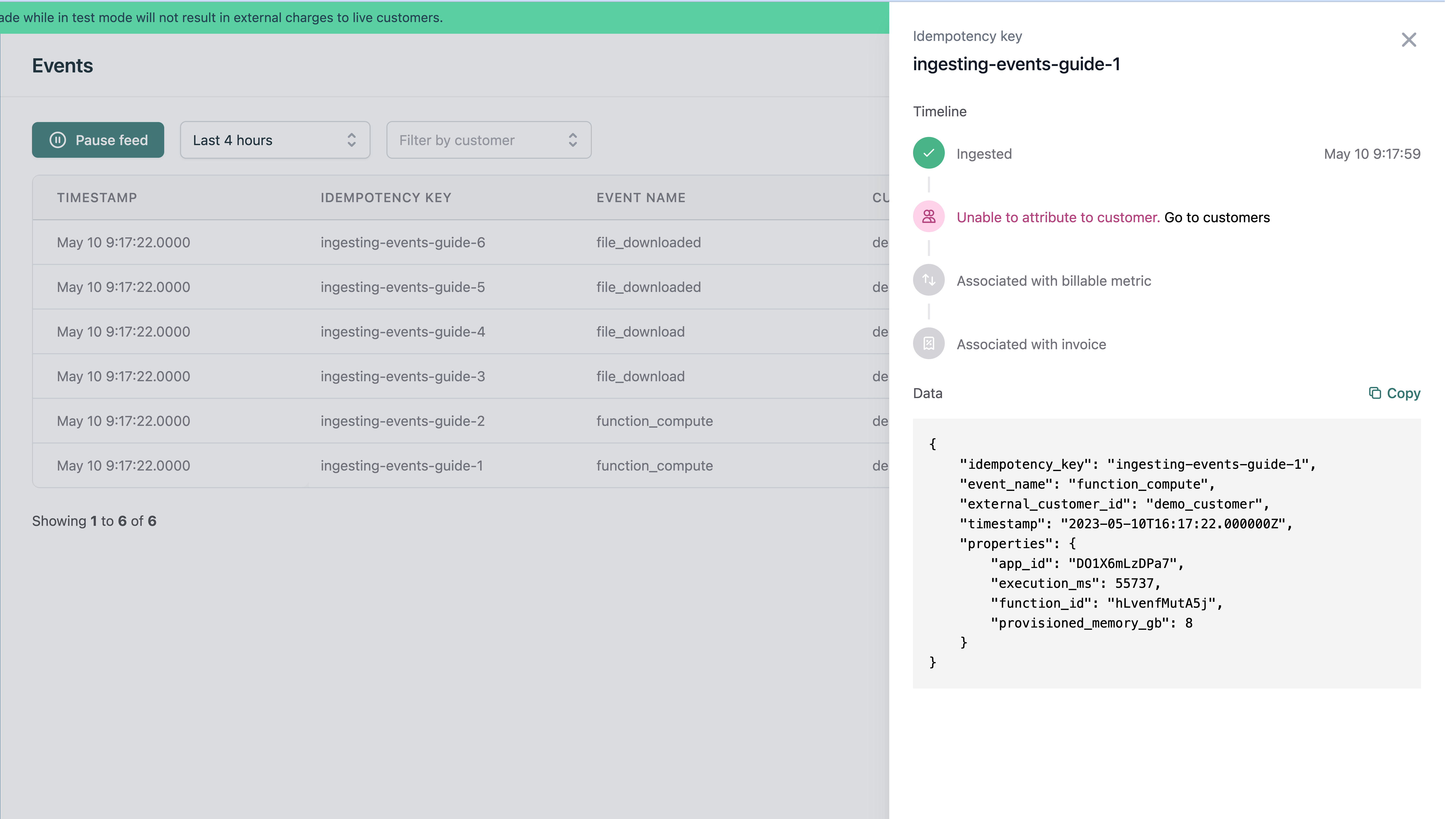
The event schema
As you can tell from our example above, you don’t need to do any setup to start sending in events. Orb doesn’t require you to declare your event schema upfront or have your event body conform to a specific shape. Only the following restrictions apply:- Each event must contain a few first-class fields, including an
idempotency_key(for deduplication), a customer identifier (for attribution), and a timestamp (to assign the event to an appropriate billing period). - Events also have a schema-less dictionary of key/value pairs. The values in these pairs must be primitives (numbers, strings, or booleans) with no nesting allowed - arrays and objects are not permitted.
An idempotency key helps Orb determine which events are conceptually duplicates and should not be ingested multiple times —
after all, in normal use, you may have lots of events that look exactly the same to Orb but you do want to count them multiple times!Idempotency keys should therefore be unique to the ‘occurence’ or the action in your product. For example, if every transaction in your system has a corresponding UUID, you can use that UUID as the idempotency key. If you’re ingesting events from a database, you can use the primary key of the table as the idempotency key.Note that idempotency key deduplication is bound by a grace period window.
Types of events
Typically, events map to one of the following:- User action: When a user triggers an action in your application, you may want to send an event to capture a record of it. Depending on your use case, this might capture a user login, file download, triggered verification, or a refreshed dashboard.
- Background task: In many cases, a user action will trigger an asynchronous task that executes in the background. For example, you might log an event every time a job finishes, an image is processed, or a model is trained.
- Regular heartbeat: Especially if you’re an infrastructure provider, you may want to send an event over a regular time interval that indicates that a resource is active, alongside any metadata over that timeframe.